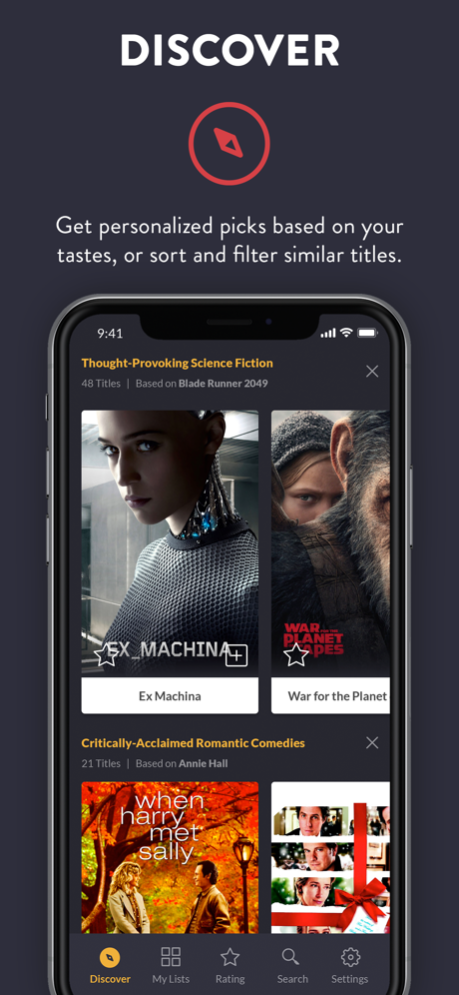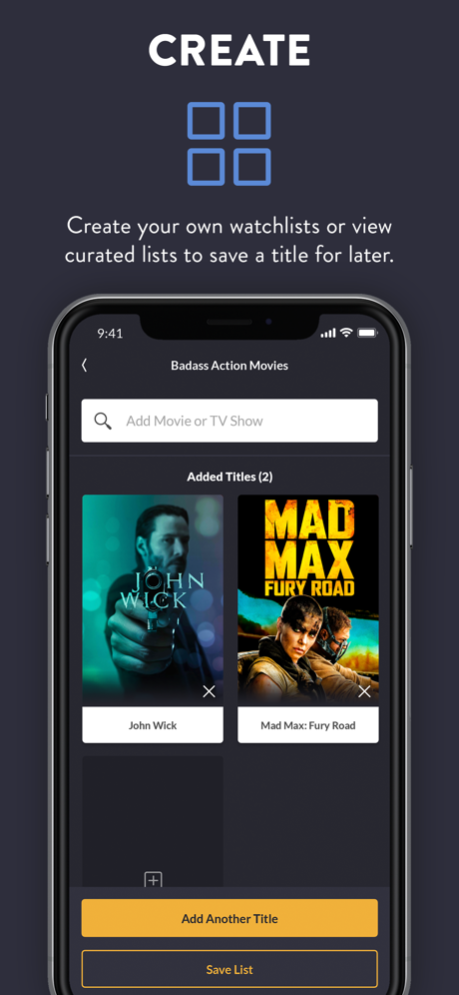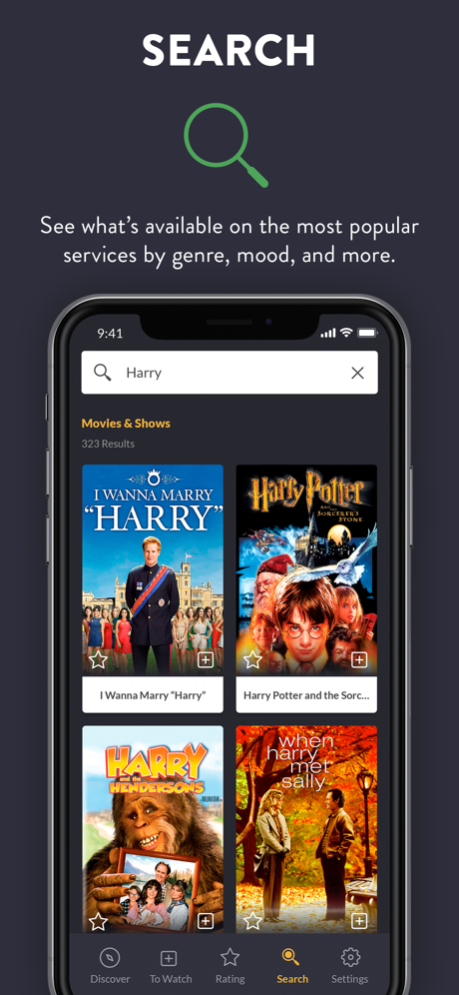VUniverse 1.8.5
Continue to app
Free Version
Publisher Description
Overwhelmed by the number of movies, shows, and streaming services out there? Do you spend too much time trying to find what to watch? Now you can spend less time searching and more time watching with VU by VUniverse, the app that lets you know what to watch, fast.
No more time wasted scrolling through multiple apps to browse thousands of titles without guidance or with suggestions aimed at keeping you on certain streaming services. With VU, you’ll get personalized movie and show recommendations in one place, using the services you already subscribe to. It's your own personal guide to navigating your subscriptions such as Netflix, Disney+, Amazon Prime, HBO, Hulu, and more.
Features:
See what’s available on popular streaming services based on genre, mood, and more.
Get personalized, unbiased lists to discover new movies and shows that match your tastes.
Create your own custom watchlists to save titles for later and organize your streaming universe.
Rate and tag titles to keep a watch history, improving your recommendations along the way.
Search by movie, show, actor, director, and more—then see what services they're available on.
Launch directly into the show or movie from within the app. If your device and TV support it, you can cast from your device to your Smart TV. Fast, easy!
Tell us how we’re doing: https://vuniverse.com/contact
Terms of Use (EULA): https://vuniverse.com/terms
Feb 14, 2024
Version 1.8.5
Personalize Your Notifications!
Now in Settings tab, you can customize your notification preferences.
About VUniverse
VUniverse is a free app for iOS published in the Recreation list of apps, part of Home & Hobby.
The company that develops VUniverse is Vuniverse. The latest version released by its developer is 1.8.5.
To install VUniverse on your iOS device, just click the green Continue To App button above to start the installation process. The app is listed on our website since 2024-02-14 and was downloaded 15 times. We have already checked if the download link is safe, however for your own protection we recommend that you scan the downloaded app with your antivirus. Your antivirus may detect the VUniverse as malware if the download link is broken.
How to install VUniverse on your iOS device:
- Click on the Continue To App button on our website. This will redirect you to the App Store.
- Once the VUniverse is shown in the iTunes listing of your iOS device, you can start its download and installation. Tap on the GET button to the right of the app to start downloading it.
- If you are not logged-in the iOS appstore app, you'll be prompted for your your Apple ID and/or password.
- After VUniverse is downloaded, you'll see an INSTALL button to the right. Tap on it to start the actual installation of the iOS app.
- Once installation is finished you can tap on the OPEN button to start it. Its icon will also be added to your device home screen.